Tools PC
PC Utility Software - CzechMex LLC

SB-Duplicate Finder Help
 SB-Duplicate File Finder - Freeware
SB-Duplicate File Finder - FreewareSB-Duplicate File Finder is a basic program that allows users to find and delete duplicate files taking up valuable space on their hard drives.
How to use SB-Duplicate File Finder:
Here is the Main Screen:
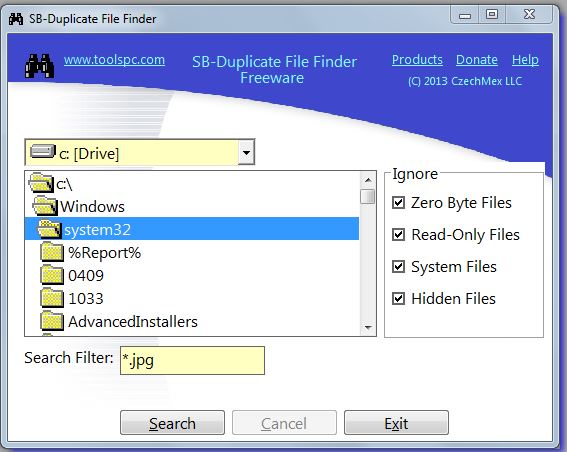
1. Select the drive you want to search for duplicate files.
2. If you only want to select a specific folder, select the folder you want to search.
3. Enter file pattern in the search filter text box. If you enter *.jpg then SB-Duplicate File Finder will only search for jpg files. If you enter *.*, SB-Duplicate File Finder will search for all files.
4. Press the Search Button.
SB-Duplicate Finder will start searching for the files that may be duplicate based on your search criteria. This is a two step process. The first step is to gather all the files that match your specifications. The second step is to check if the file is a duplicate. SB-Duplicate File Finder determines if a file is a duplicate if the MD-5 checksum of the files are the same.
Here is the screen during the first step:
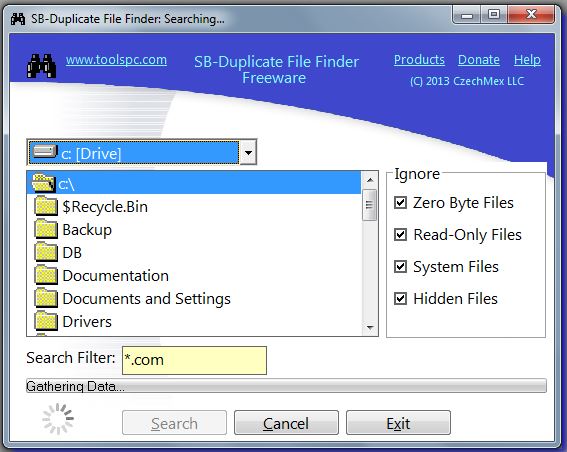
Here is the screen during the scond step:

When the duplicate file check is complete, an new screen will appear showing the results:
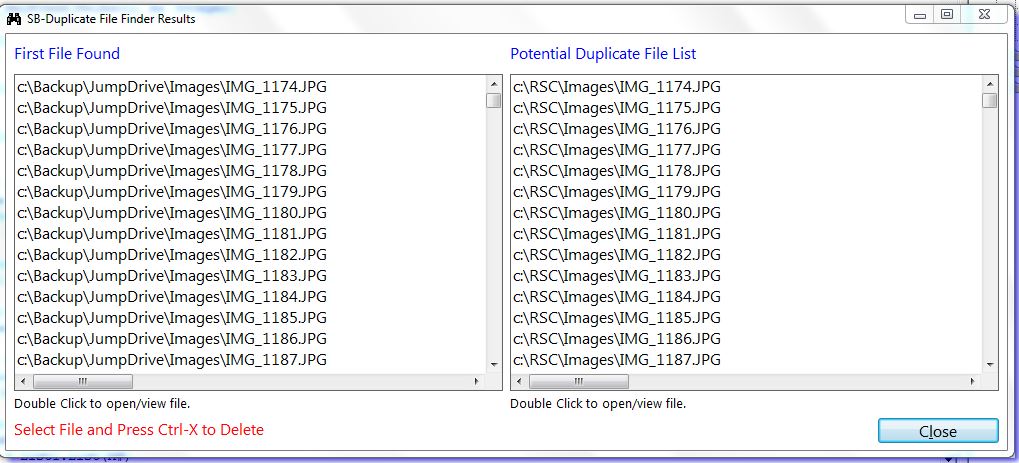
If you want to see or open the program you suspect as being a duplicate, just double click the file and SB-Duplicate File Finder will open the file, provided there is a Windows File Association defined for the file type. When you clicked on the file, you will have noticed, the listbox has changed colors. This indicates that the listbox has focus, and if you choose to delete the file, it will be from this listbox. Here is the screen:

To delete the duplicate file, select the file from the Listobx and press CTRL-X
When you are done deleting the duplicate files, press the Done button. A messagebox will popup showing what files were candicates as being duplicate and the number of files that you deleted. Here is the messagebox:
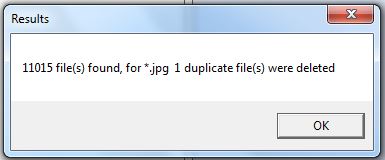
Other buttons and links:
If you select www.toolspc.com, SB-Duplicate Finder will open a web browser and take you to www.toolspc.com website.
If you select Producs, SB-Duplcate Finder will display other products that www.toolspc.com and www.sbcleaner.com provides.

If you select the Donate link, SB-Duplicate Finder will open CzechMex LLC PayPal donate page that will alow you to donate to this program for further development. SB-Duplicate File Finder is totally free.
If you select the Help link, you will be brought to this page.
This web site and its content is copyright of CzechMex LLC.
© 2010, 2011, 2012, 2013, 2014, 2015, 2016 CzechMex LLC All rights reserved.
Web site Built by Padwest.
www.padwest.com