Tools PC
PC Utility Software - CzechMex LLC

SB-CRC32 Help
 SB-CRC32 Checksum Calculator - Freeware
SB-CRC32 Checksum Calculator - FreewareSB-CRC32 Checksum Calculator is a tool to calculate and compare the CRC32 checksum of files. CRC32 is an error-detecting code commonly used in digital networks and storage devices to detect accidental changes to raw data. Blocks of data entering these systems get a short check value attached, based on the remainder of a polynomial division of their contents; on retrieval the calculation is repeated, and corrective action can be taken against presumed data corruption if the check values do not match.
How to use SB-CRC32 Checksum Calculator.
Here is the main screen:

How do you get an CRC32 checksum of a file?
- Press the Browse button. This will allow to to select a file:
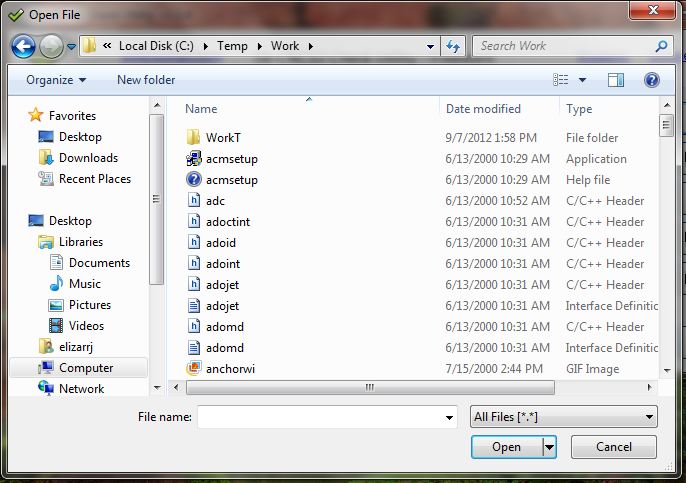
I will select Capture.PNG
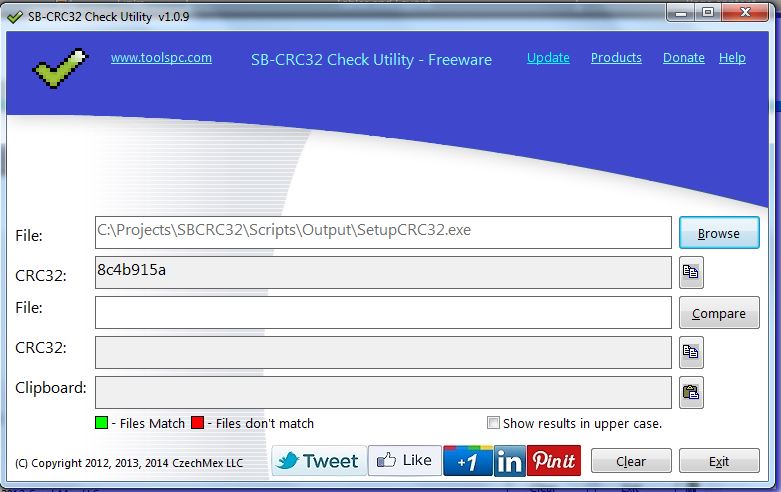
You will notice in the CRC32 field the value 6e17a15e This is the CRC32 checksum value.
2. I can compare the CRC32 checksum value with another file to see if they are the same. Press the Compare button this will allow you to select a file to compare with:
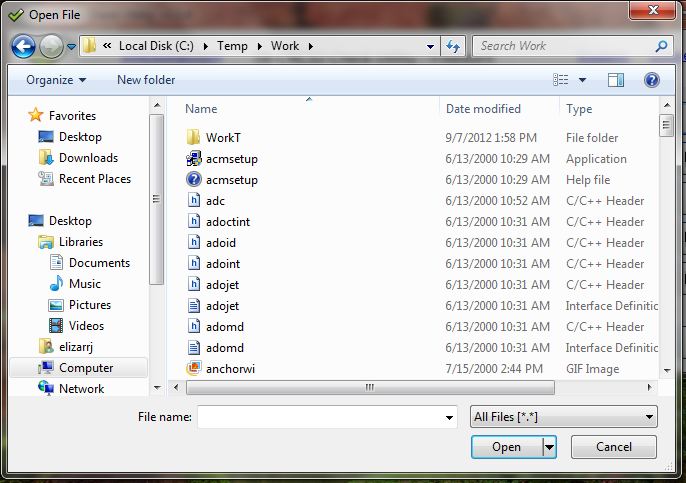
In this case I will use Capture.PNG
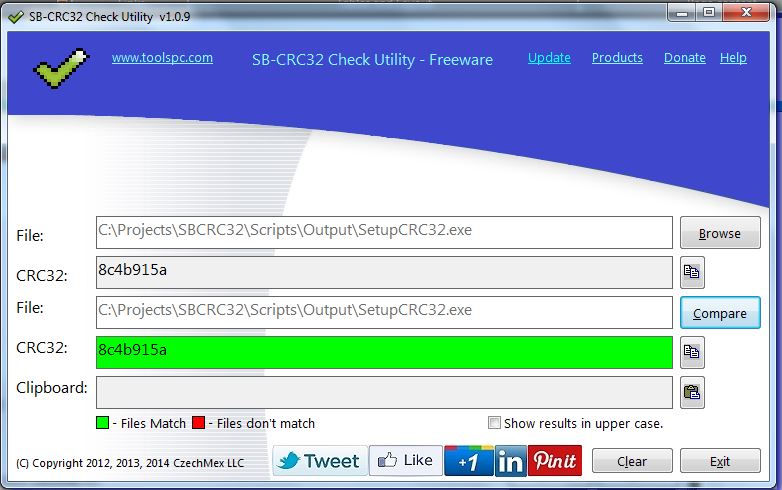
You will notice that CRC32 checksum value of the file I just selected turned green. This indicates that the files are the same. If I were to select a file that was slightly different, it would have turned red:
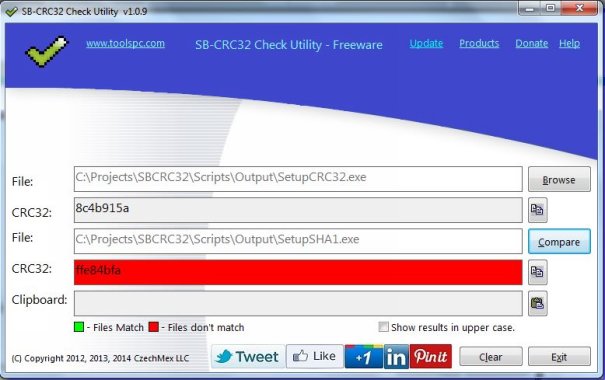
If I happened to copy to the clipboard an CRC32 value, SB-CRC32 will automatically check if the CRC32 values are the same with the first file you selected:
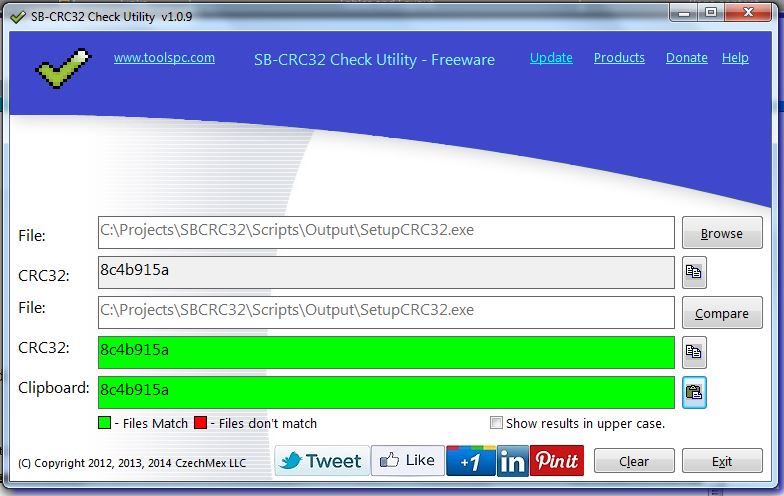
What do the other options do?
If you check the Show results in upper case checkbox, SB-CRC32 will display the CRC32 checksum values in upper case.
If you press the Clear button, all the fields will be cleared out and ready for new files to calculate CRC32 checksums.
If you press the Exit button, SB-CRC32 will exit back to Windows.
If you cleick the www.toolspc.com link, SB-CRC32 will display the ToolsPc home page using your default web browser.
If you click the Products link, SB-CRC32 will display another page showing other products that we offer.
If you click the Donate link, SB-CRC32 will open CzechMex LLC PayPal donate page that will alow you to donate to this program for further development. SB-CRC32 is totally free.
If you click the Help link, you will be brought to this page.
If you click the Update link, you will be brought to the download page to download SB-CRC32 program update.
This web site and its content is copyright of CzechMex LLC.
© 2010, 2011, 2012, 2013, 2014, 2015, 2016 CzechMex LLC All rights reserved.
Web site Built by Padwest.
www.padwest.com